Editor's review
You would like to create or burn DVD for your movie or video files present on your Hard Disk. To create a DVD using traditional CD / DVD burning software is a tedious process and it needs some knowledge to burn DVD for movie files. Using Boilsoft DVD Creator program you can create your favorite movie, video files into a DVD easily. The application is supported on Microsoft Windows 98, Windows ME, Windows 2000, Windows XP, Windows 2003 and Windows Vista platforms.
Features: The application supports all popular movie and video file formats such as AVI, MPEG, DivX, DV, VOB, FLV, WMV, 3GP, MP4 and MOV etc. for DVD creation.
Using this application anyone can easily create a DVD for the selected video files. To create you DVD files, you need to follow a few steps. Add all the media files to the list, you can see the details for each file and the application also shows the space usage. The application supports a very nice function like DVD menu design as per your choice. You can customize background music and image, edit menu, add text to your menu etc. You can add background sound from the supported audio formats such as MP3, MP2, WAV, WMA and AC3. You can define settings using DVD produce options. With TV system option select NTSC or PAL, set aspect ratio. Define burn engine, DVD video folder, DVD label, temporary folder etc. Once you are done with all your settings click on "Burn to DVD files" button to create DVD files.
Overall: This is a nice program to create DVD for your movie or video files.


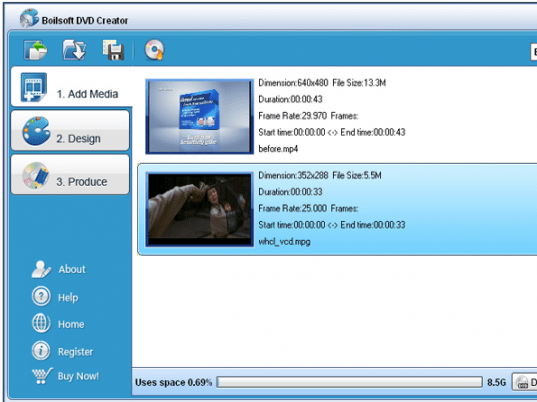
User comments